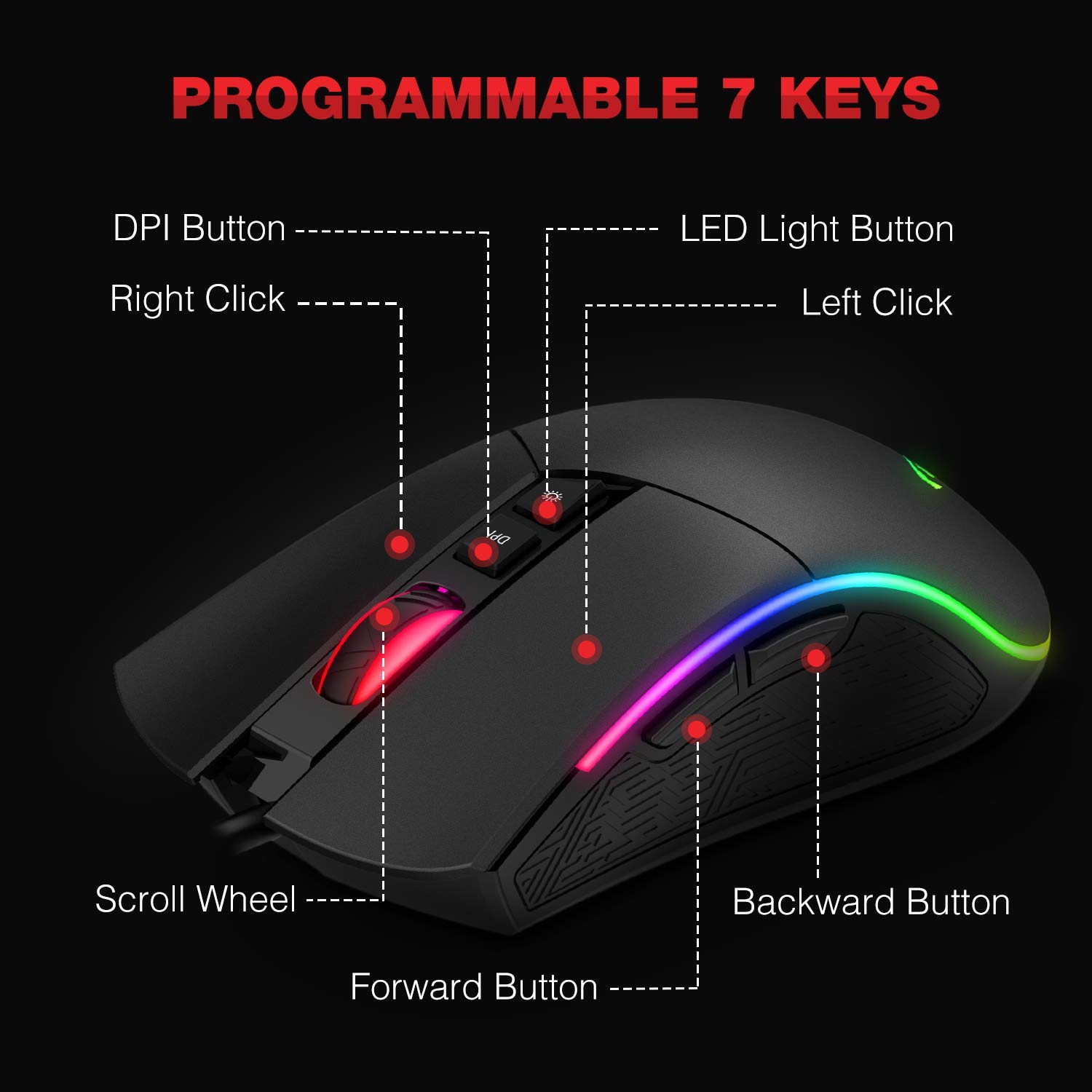This product is no longer available on HAVIT Online. Please refer to below for alternatives
描述
遊戲鍵盤和鼠標
Havit KB389L 機械鍵盤鼠標組合帶有 RGB 燈效、14 種背光模式遊戲鍵盤和 7 種顏色效果遊戲鼠標,營造出酷炫多彩的遊戲氛圍,增強刺激感遊戲的最佳選擇。最適合電腦遊戲。
機械鍵盤
Havit KB389L 機械鍵盤和鼠標組合,採用全金屬面板和浮動鍵設計,鍵盤按鍵靈敏,藍色開關和所有 104 個鍵都有單獨的開關,具有完整的 n 鍵翻轉和抗重影功能。
可編程鼠標
具有 6 DPI 級別的遊戲鼠標可從 800/1600/2400/ 3200 / 4000 / 4800 DPI,可輕鬆調整DPI,即時匹配不同遊戲場景的鼠標速度。
鍵盤鼠標組合
人體工學鍵盤,可拆卸腕托,親膚表面鼠標,即插即用,鼠標驅動下載地址:http://www.havit.hk/downloads/。
Keyboa rd 和遊戲鼠標
與 Windows 2000/Vista/Win7/Win8/Win10/MAC/Linux 的遊戲電腦兼容。
機械鍵盤背光錄製
FN 1/2/3/4/5:五組自定義背光
A.背光錄製方法如下:
按FN 1自定義CM1背光,然後按FN ESC進入錄音模式,2個LED會閃爍提示,現在你可以按你想點亮的鍵,每按一次,顏色循環變化7種顏色,然後按FN ESC
保存記錄。其他4組詞同理。
B.進入錄音模式後,鍵盤的任何其他功能都將無法使用。
C. Caps lock、Num lock、Scroll Lock 和 Windows 鍵不可錄製。
遊戲鼠標
圓形多彩呼吸燈效果,並帶有 DPI 開關閃爍指示功能:800DPI(綠色) ,1600DPI(紫色),2400DPI(藍色),3200DPI(紅色),4000(青色),4800(黃色)
7種光效:呼吸模式;七彩流光模式;彩虹模式;浮光燈模式;華爾茲模式;四季模式;LED關閉
RGB燈模式可以通過“LED開關按鈕”進行調節。