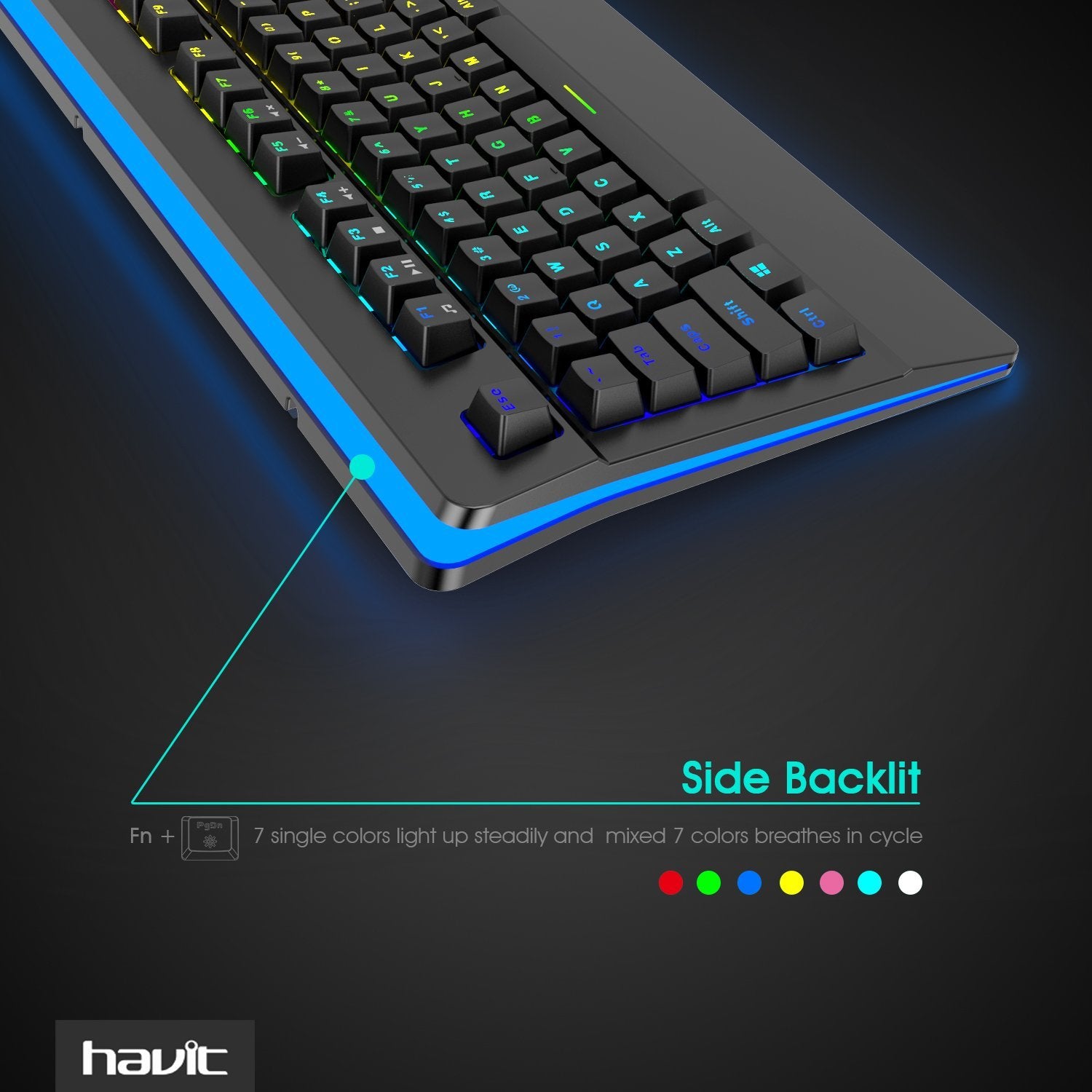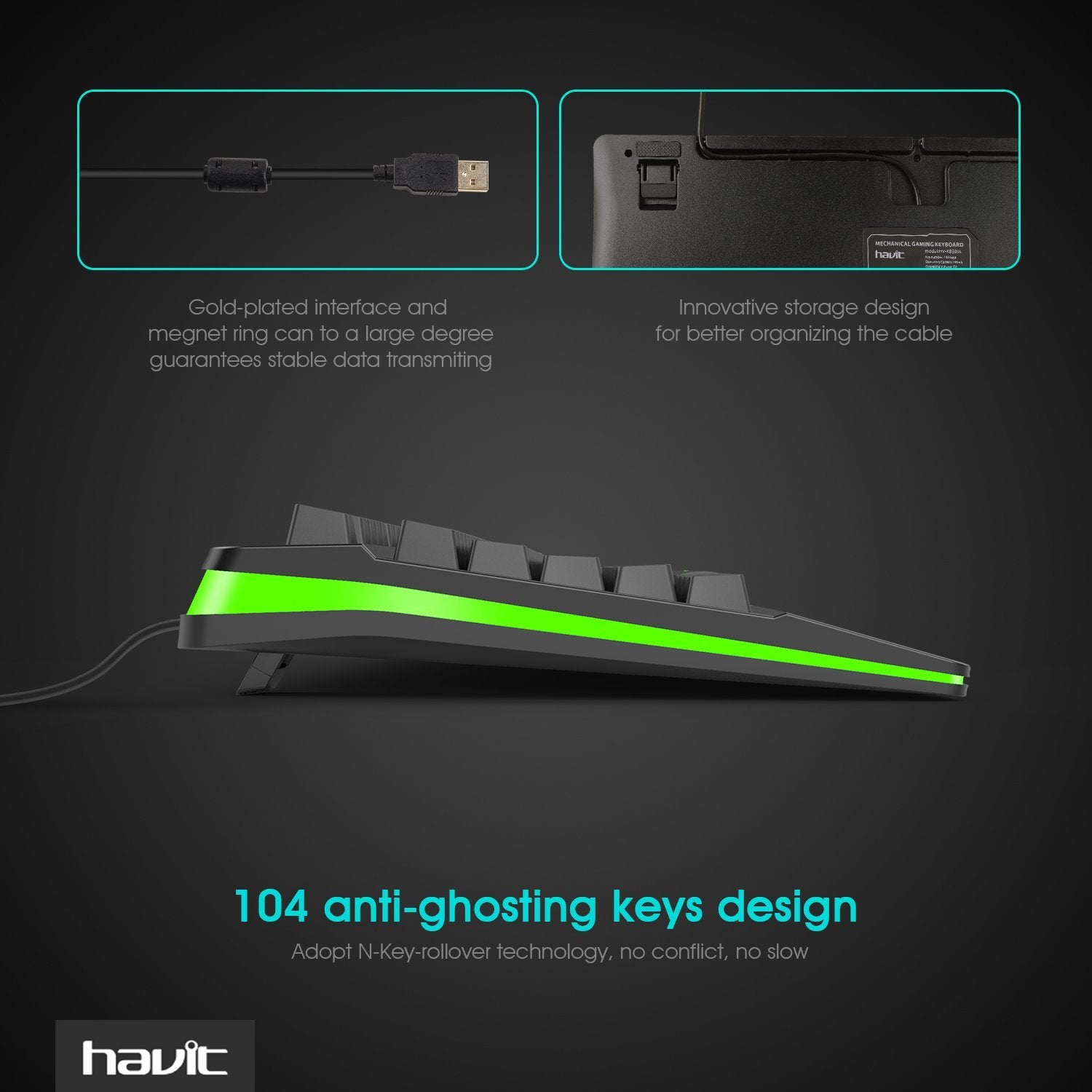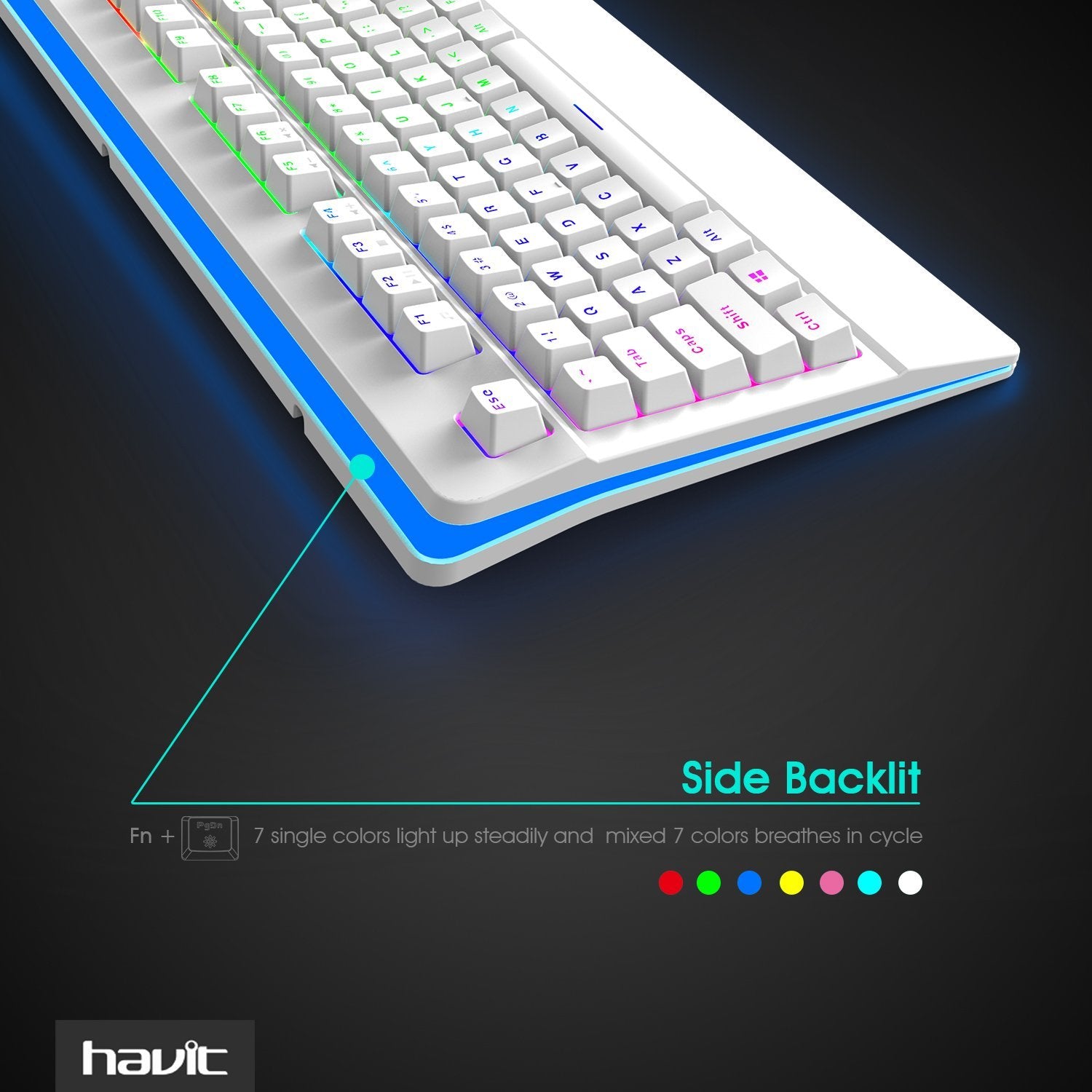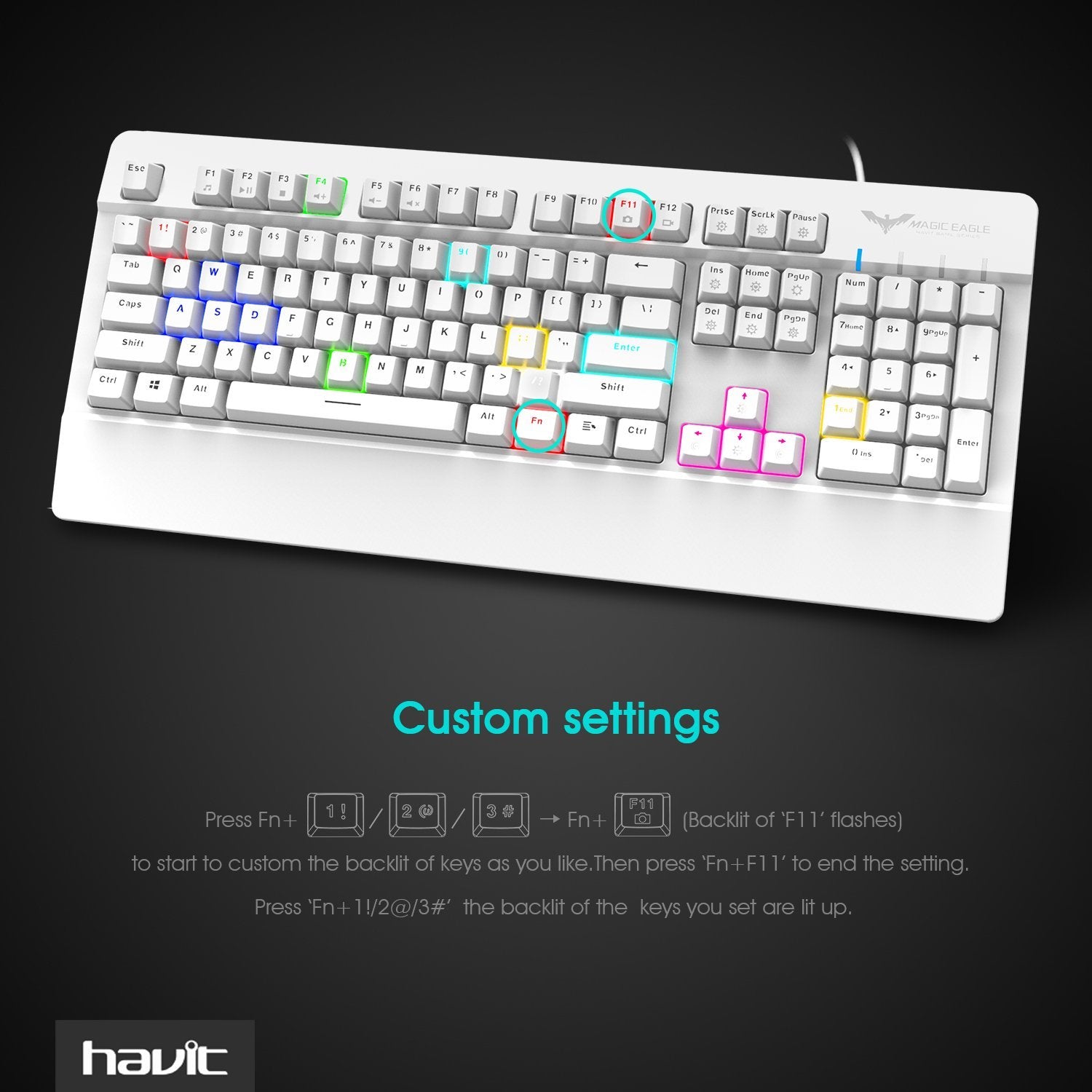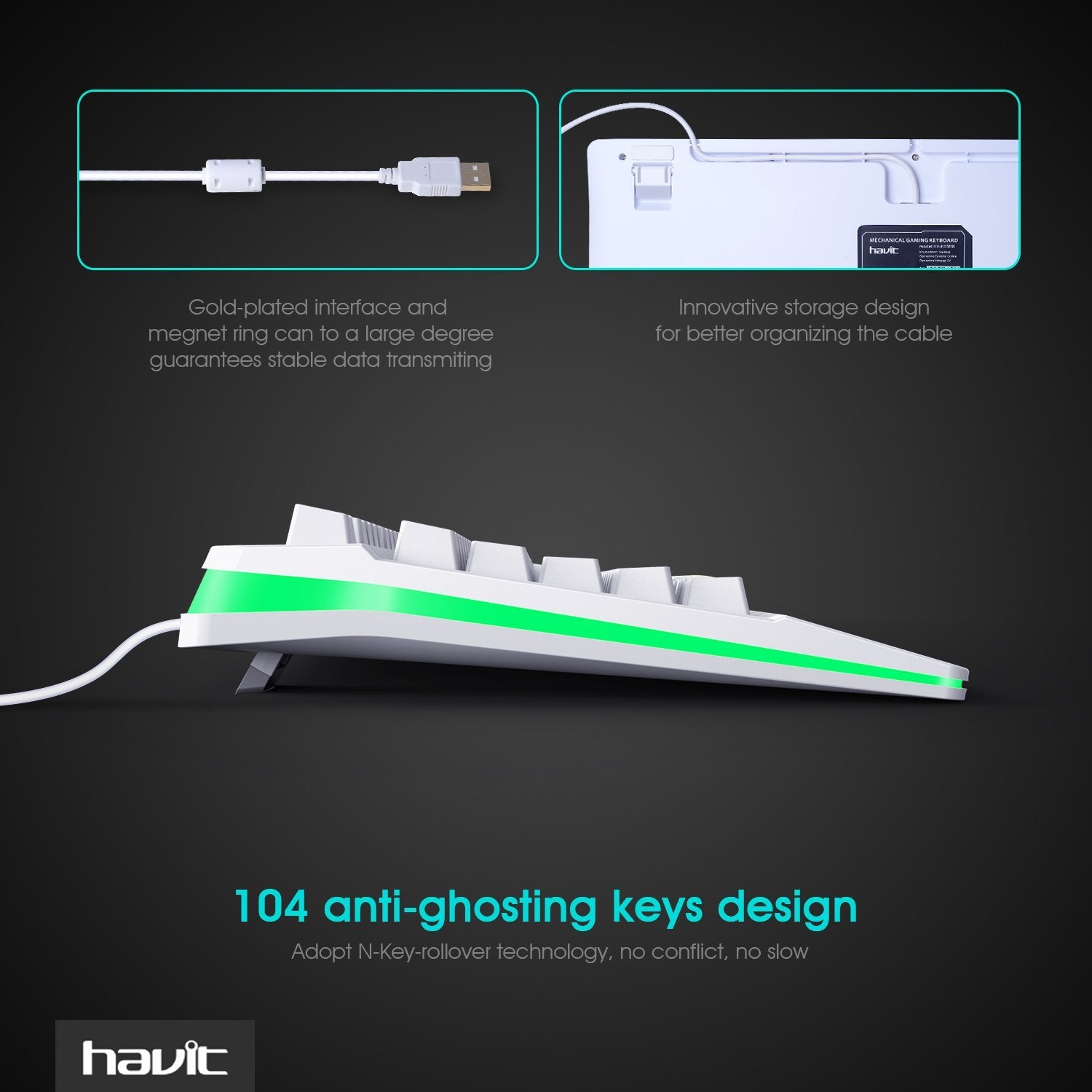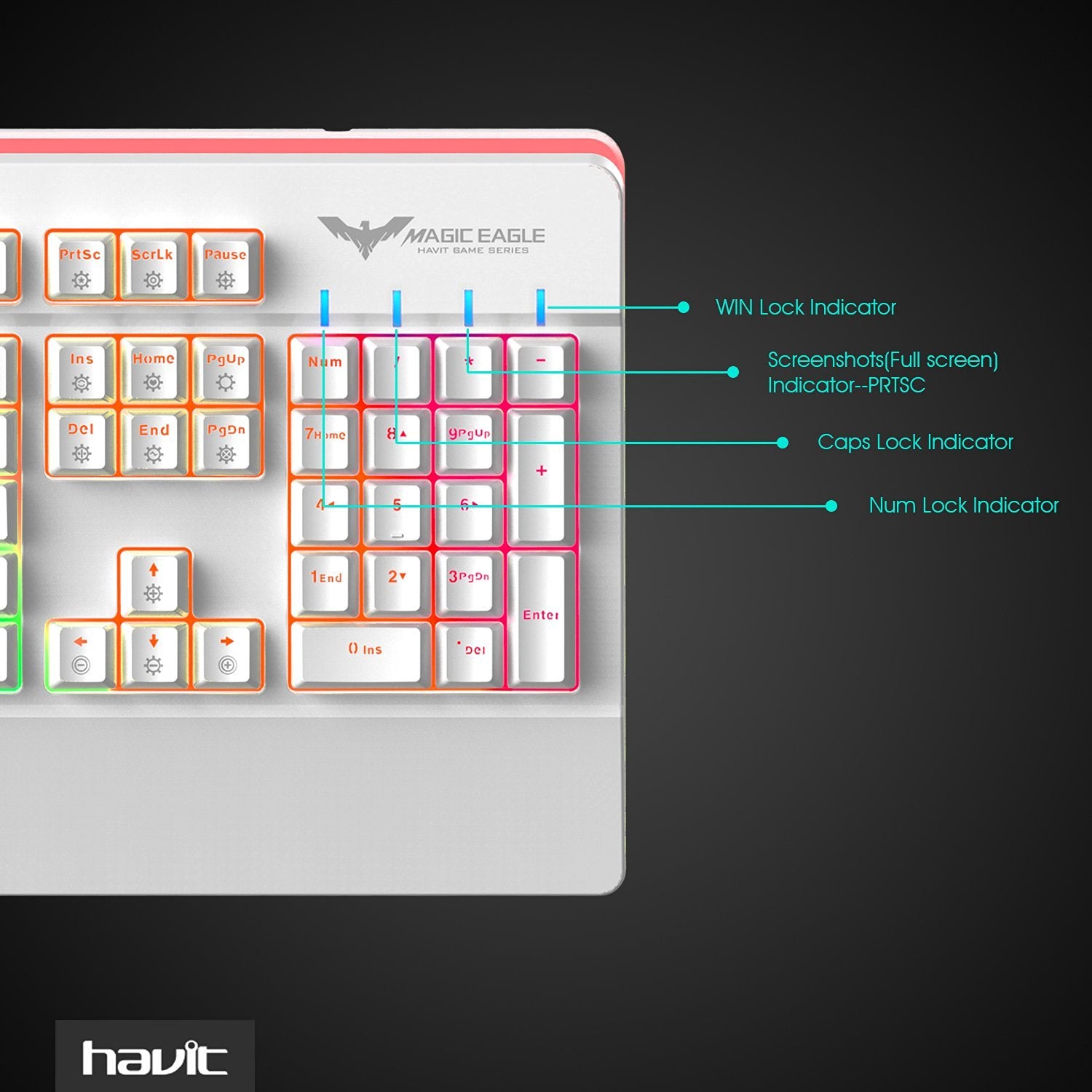This product is no longer available on HAVIT Online. Please refer to below for alternatives








Pairs well with







描述
Full 104 anti-ghosting keys
Constructed with 104 floating keys, every floating key with independent brown switch (Kailh switch) and LED light, full anti-ghosting, plug and play, No driver needed.
4 Adjustable multiple RGB backlit modes
•4 unique Interactive RGB Backlit Mode by pressing FN+Insert: One-click Lighting Mode, Ripple Backlit Lighting Mode, One-click Zone Lighting Mode, and Response of Typing Speed Lighting Mode;
•7 Colors Breathing Mode by pressing FN+Home;
•Always Backlit on Mode by pressing FN+Page Up;
•Side Backlit Mode by pressing FN+Page Down;
•Scanning Backlit from left to right mode by pressing FN+End.
Backlit brightness and speed adjustment
Press FN+←/→ to adjust the speed of backlit;
Press FN+↓/↑to adjust the brightness of the backlit
Customizable backlit keys and Programmable macro keys
Custom settings: Press FN+1!/2@/3# → FN+F11 (Backlit of F11 flashes) to start to custom the backlit of keys as you like. Then press FN+F11 to end the setting. Press FN+1!/2@/3# the backlit of the keys you set are lit up.
Macro management: Press FN+F12 to light up the backlit of Y, U, I, O, P. Then press 'FN+ Y/U/I/O/P' to enter the macro management. Press FN+F12 to end the setting.
Unique Side RGB Backlit
The Side RGB Backlit function can be controlled independently by pressing Fn+Print/ Fn+Scroll; it will display 7 colors breathing in circle while power on.
Specification:
Multimedia keys:6
Layout: US
Key Switch:Brown switch
Operating Force:50~60g
Travel(Total):4.0 mm
Net Weight:1200g
N-key-rollover:Support
Operating Current:150mA
Operating Voltage:5V
Compatibility: Windows Vista/Win 7/Win 8/Win 10/Mac OS
Win key deactivation:Fn + Win key
Product Comparison
Mobile readers: slide right to read more
| HV-KB395L / HV-KB390L | KB487L | HV-KB432L | KB851L | KB512L | KB500L | HV-KB435L | |
| Type | Mechanical | Mechanical | Mechanical | Mechanical | Mechanical | Mechanical | Mechanical |
| Switch | Kailh PG1350 Blue / Red Switch | Jixian Red Switch | Otemu Blue Switch | Jixian Blue Switch | Jixian Blue Switch | HOT-SWAPPED Gateron Optical Brown Switches | Otemu Blue Switch |
| Number of Keys | 104 / 87 | 89 | 104 | 89 | 71 | 64 | 87 |
| Programmable | Yes | No | No | No | No | Yes | No |
| Keycaps | Low Profile PBT Keycaps | PBT Keycaps | Exchangable keycaps |
Translusent, Double Shot PBT keycaps |
Double Shot Keycaps |
Exchangable keycaps | Exchangable keycaps |
| Keyboard Thickness | 0.89 Inch (22.5mm) | 1.59 Inch (40.5mm) | 1.38 Inch (35mm) | 1.54 Inch (39mm) | 1.43 Inch (36.3mm) | 1.81 Inch (46mm) | 1.41 Inch (35.8mm) |
| Backlit | RGB / LED, Customizable | N/A | RGB, Customizable / LED | Predefined RGB modes | Predefined LED modes | RGB, Customizable | RGB, Customizable |
| Cable | Detachable USB Cable | Wired | Wired | Wired | Detachable USB Type-C Cable | Detachable USB Type-C Cable | Wired |
| Multimedia Functions | No | Yes | Yes | Yes | Yes | Yes | Yes |
| Other Features |
N/A |
|
Detachable Wrist Rest |
Compact keyboard with Number Pad |
N/A |
|
N/A |
This product has been upgraded to KB462L
Recently viewed


- 最薄的104 鍵機械鍵盤,可自定義 RGB 背光
- Kailh PG1350 矮軸
- 可拆卸 USB 電纜
- 全鍵無衝突
- 可編程的驅動程序


- 超薄 87 鍵機械鍵盤,可定制 LED 背光
- Kailh PG1350 薄型青軸和紅軸
- 可拆卸 USB 數據線
- 可通過驅動程序編程
- N 鍵無衝突


- Wear-resistant & Colorfast
- 20 Modes Blended Lights
- All Keys Roll-Over
- Two-Color Injection Molding Process
- 67Keys 75% Compact Blended Light Mechanical Keyboard


- Fully CNC Aluminum Design
- Hot Swap
- 75% Compact Layout
- All-Key Roll-Over
- Gasket Structure
- PBT Five-Sided Thermal Sublimation Keycaps


- Hybrid ANC
- 40mm Drivers
- Environment Noise Cancellation
- Low Latency Game Mode
- Bluetooth V5.3