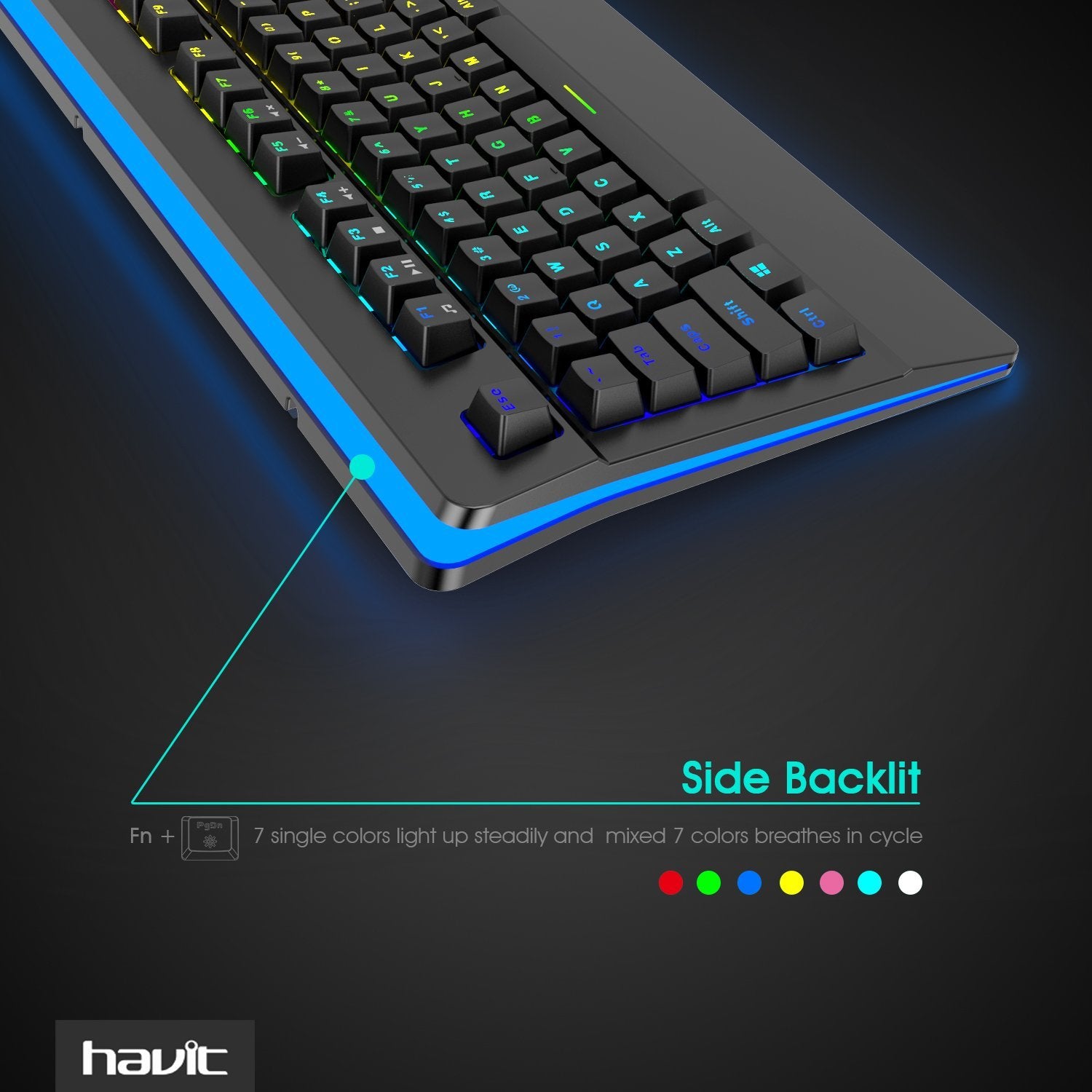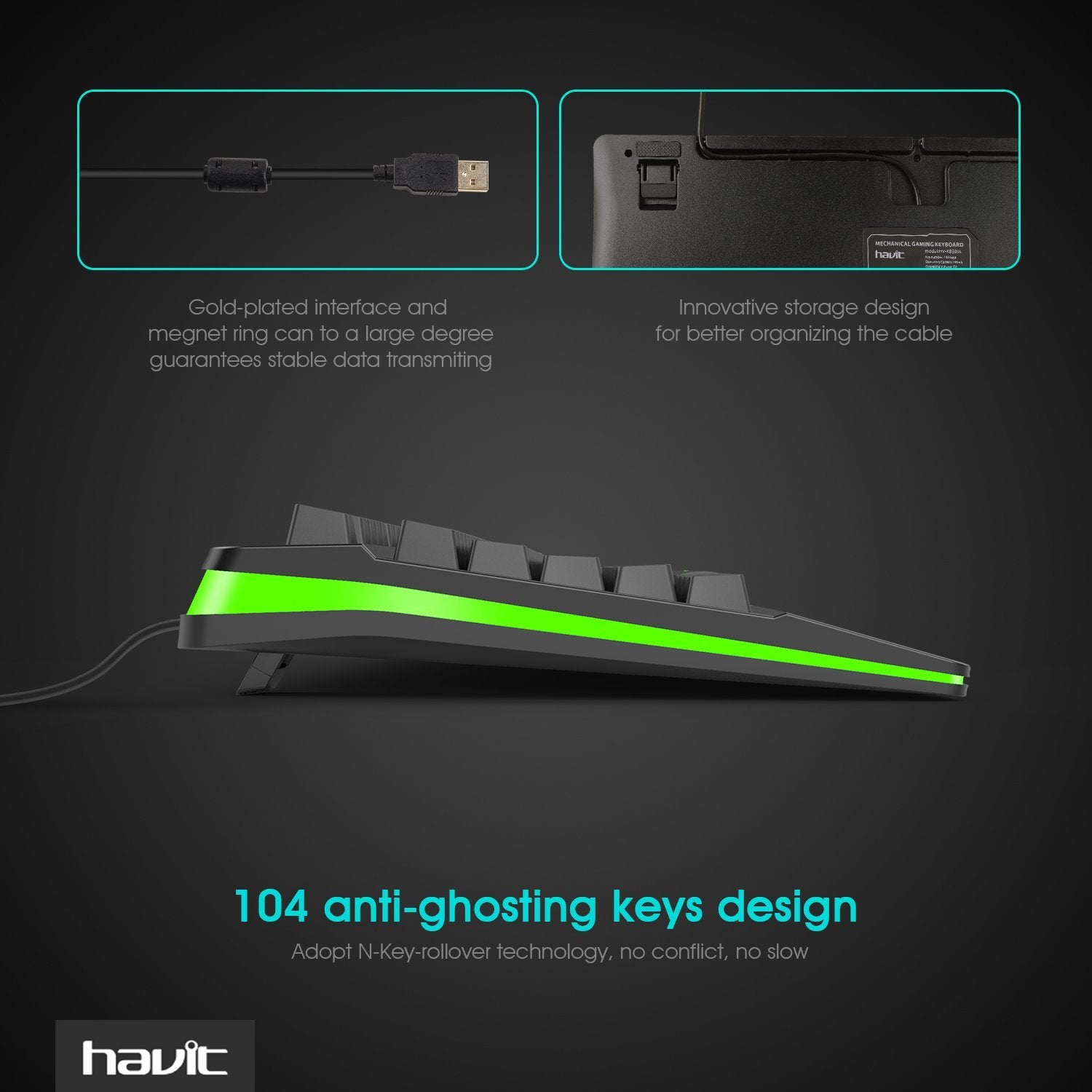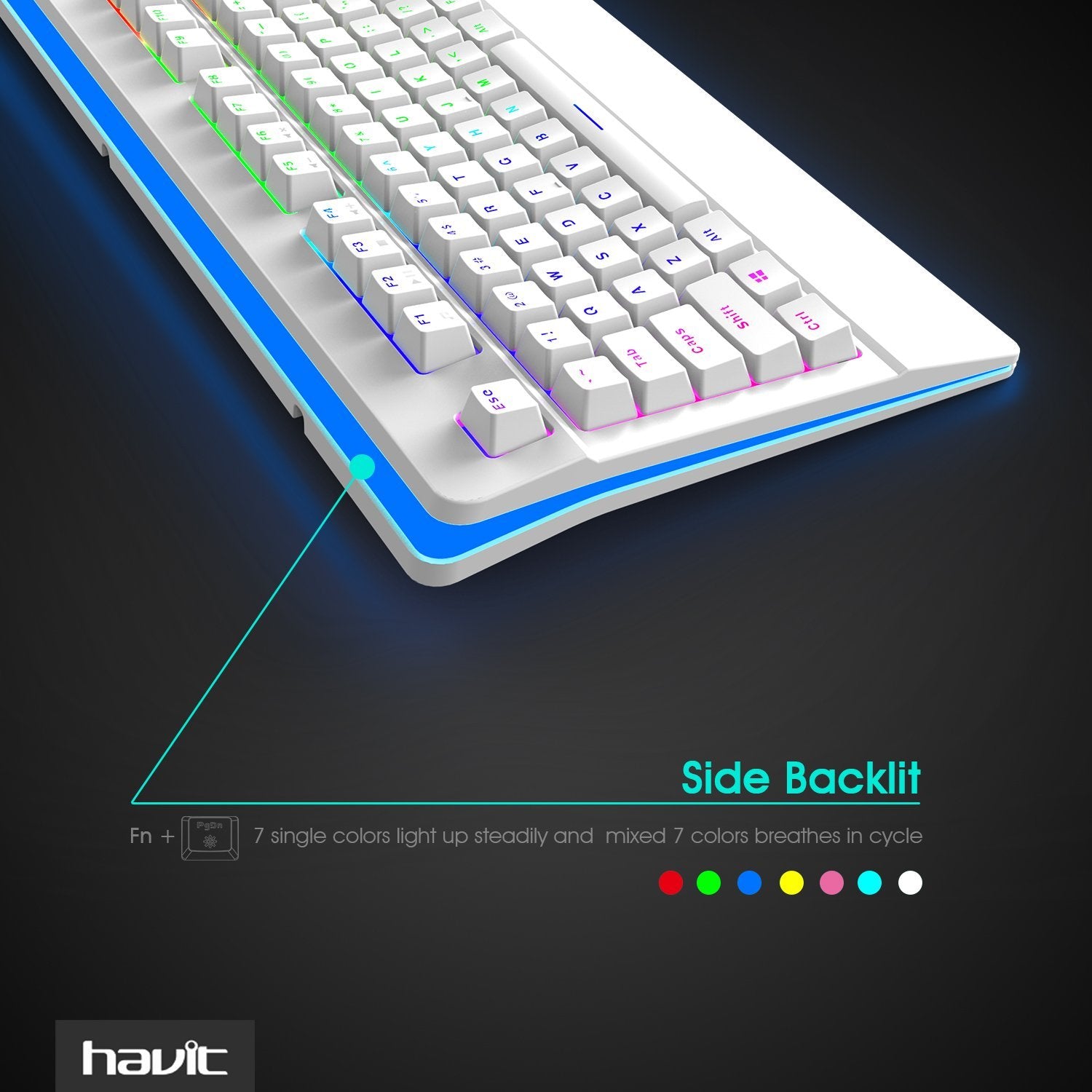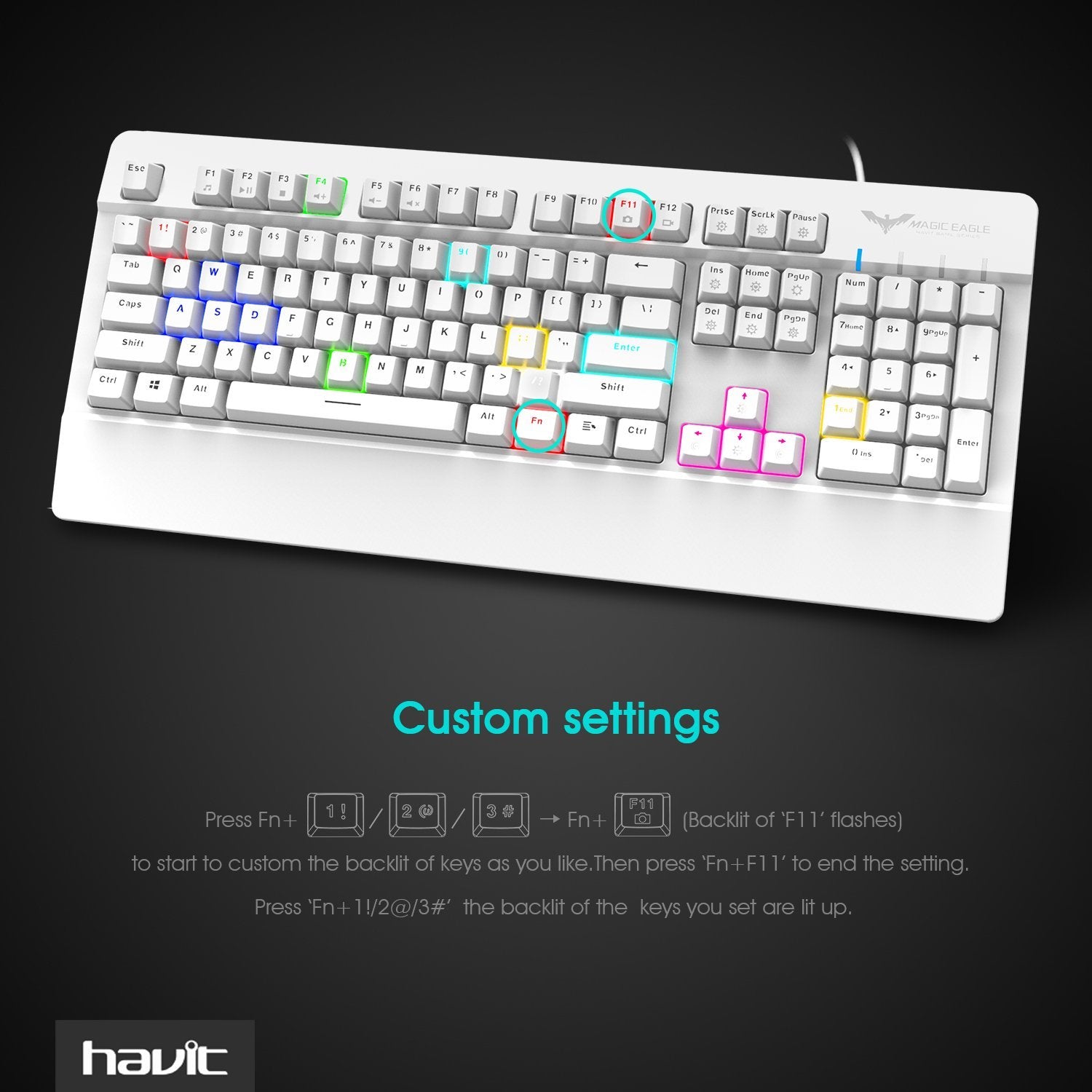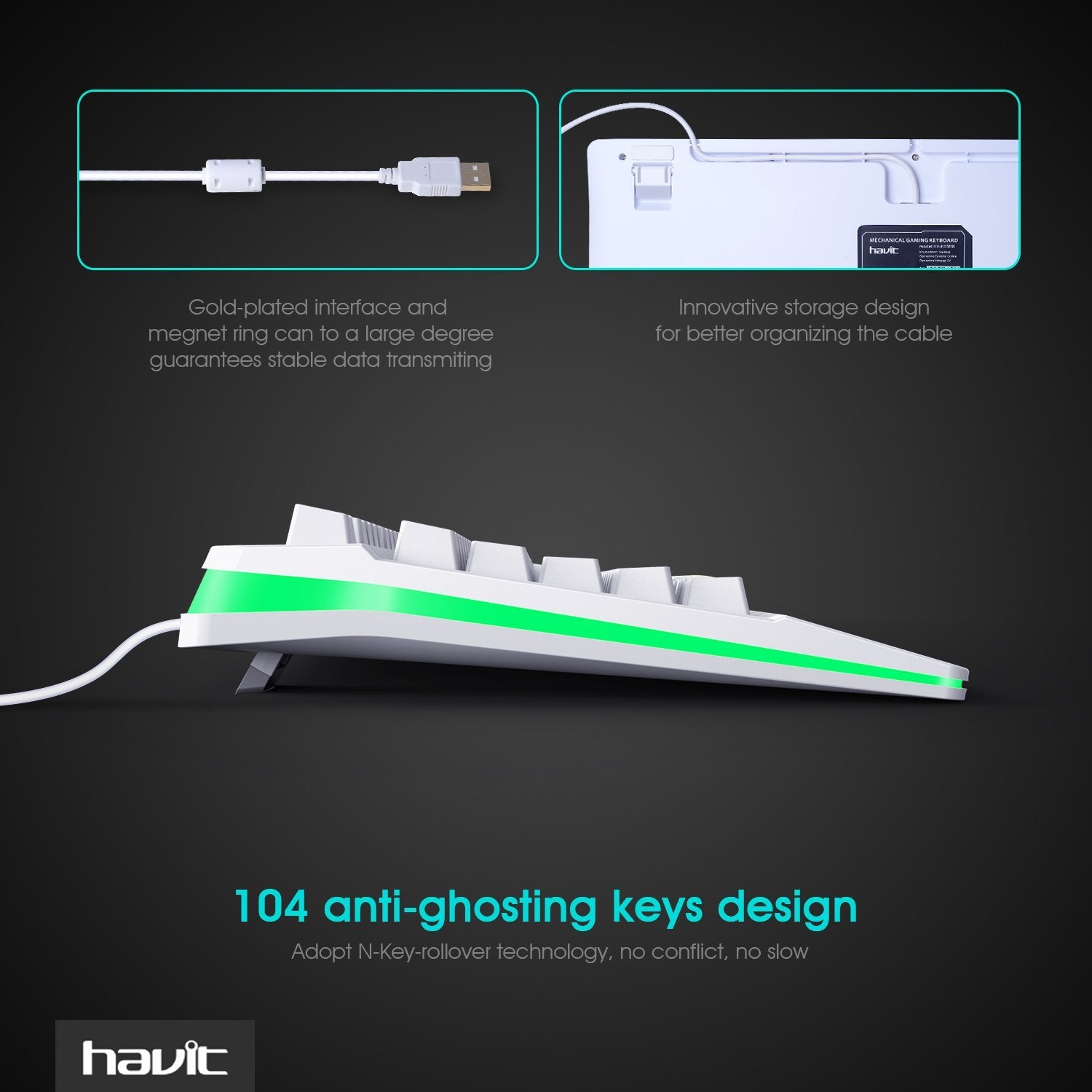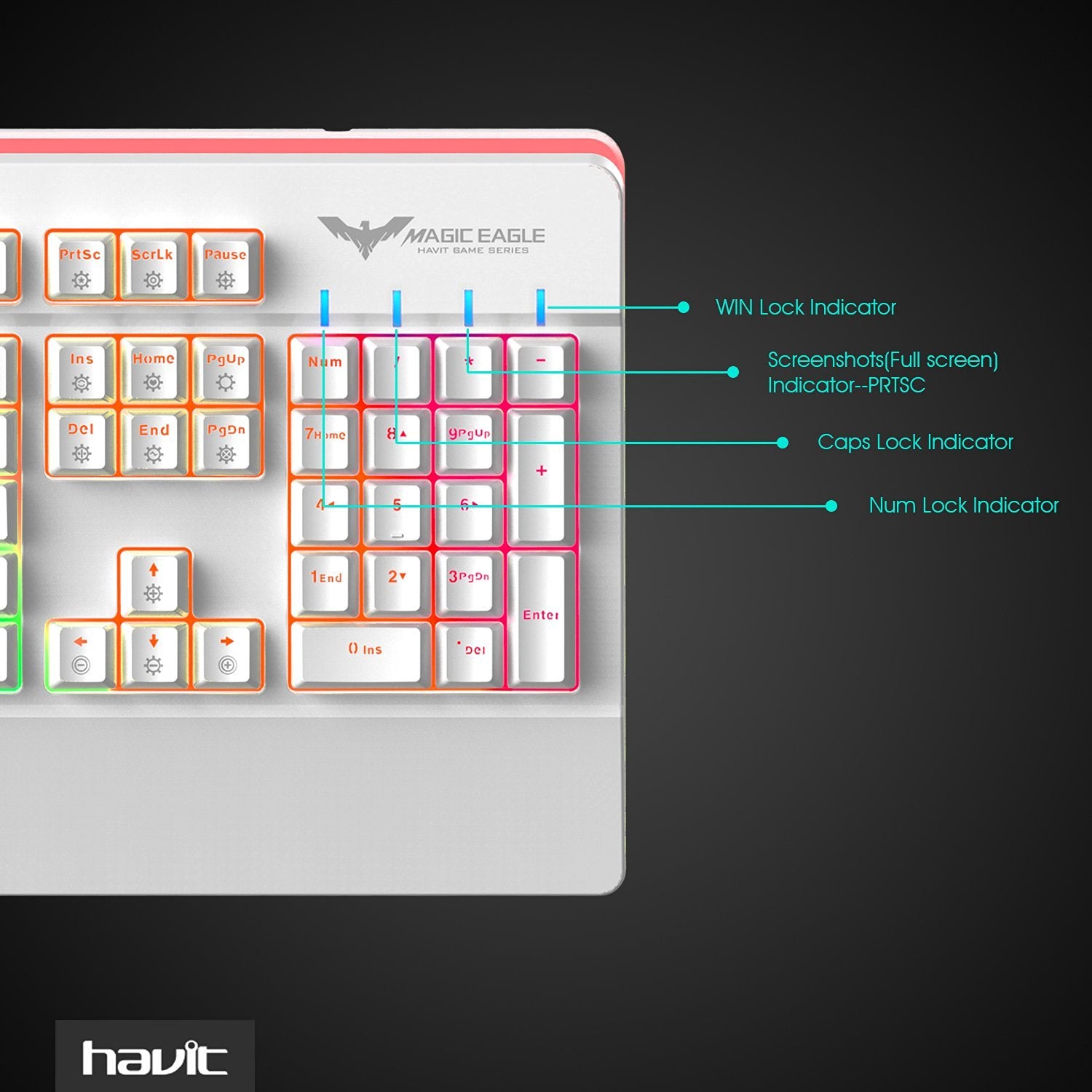Ce produit n'est plus disponible sur HAVIT Online. Veuillez vous référer ci-dessous pour les alternatives












Pairs well with









Description
104 touches anti-ghosting complètes
Construit avec 104 touches flottantes, chaque touche flottante avec interrupteur marron indépendant (interrupteur Kailh) et lumière LED, anti-ghosting complet, plug and play, aucun pilote nécessaire.
4 modes de rétroéclairage RVB réglables
• 4 modes rétroéclairés RVB interactifs uniques en appuyant sur FN + Inser : mode d'éclairage en un clic, mode d'éclairage rétroéclairé par ondulation, mode d'éclairage de zone en un clic et réponse du mode d'éclairage de vitesse de frappe ;
• Mode respiration 7 couleurs en appuyant sur FN + Home ;
•Toujours rétroéclairé en mode en appuyant sur FN + Page précédente ;
• Mode rétroéclairé latéral en appuyant sur FN + Page suivante ;
• Numérisation du rétroéclairage de gauche à droite en appuyant sur FN + Fin.
Réglage de la luminosité et de la vitesse du rétroéclairage
Appuyez sur FN+←/→ pour régler la vitesse du rétroéclairage ;
Appuyez sur FN+↓/↑pour régler la luminosité du rétroéclairage
Touches rétroéclairées personnalisables et touches macro programmables
Paramètres personnalisés : appuyez sur FN+1!/2@/3# → FN+F11 (rétroéclairage des flashs F11) pour commencer à personnaliser le rétroéclairage des touches à votre guise. Appuyez ensuite sur FN+F11 pour terminer le réglage. Appuyez sur FN+1!/2@/3#, le rétroéclairage des touches que vous avez définies s'allume.
Gestion des macros : appuyez sur FN+F12 pour allumer le rétroéclairage de Y, U, I, O, P. Appuyez ensuite sur « FN+ Y/U/I/O/P » pour accéder à la gestion des macros. Appuyez sur FN+F12 pour terminer le réglage.
Rétroéclairage RVB latéral unique
La fonction Rétroéclairage RVB latéral peut être contrôlée indépendamment en appuyant sur Fn+Imprimer/Fn+Scroll ; il affichera 7 couleurs respirant en cercle lors de la mise sous tension.
Spécification:
Touches multimédia : 6
Disposition : États-Unis
Interrupteur à clé : interrupteur marron
Force de fonctionnement : 50 ~ 60 g.
Voyage (total): 4,0 mm
Poids net: 1200g
N-key-rollover : prise en charge
Courant de fonctionnement : 150 mA
Tension de fonctionnement : 5 V.
Compatibilité : Windows Vista/Win 7/Win 8/Win 10/Mac OS
Désactivation de la clé Win : touche Fn + Win
Comparaison de produits
Lecteurs mobiles : faites glisser vers la droite pour en savoir plus
| HV-KB395L / HV-KB390L | KB487L | HV-KB432L | KB851L | KB512L | KB500L | HV-KB435L | |
| Taper | Mécanique | Mécanique | Mécanique | Mécanique | Mécanique | Mécanique | Mécanique |
| Changer | Kailh PG1350 Interrupteur Bleu/Rouge | Interrupteur rouge Jixian | Interrupteur bleu Otemu | Interrupteur bleu Jixian | Interrupteur bleu Jixian | Commutateurs optiques marron Gateron échangés à chaud | Interrupteur bleu Otemu |
| Nombre de clés | 104 / 87 | 89 | 104 | 89 | 71 | 64 | 87 |
| Programmable | Oui | Non | Non | Non | Non | Oui | Non |
| Touches | Capuchons de touches PBT à profil bas | Capuchons de touches PBT | Touches échangeables |
Capuchons de touches translucides et Double Shot PBT |
Capuchons de touches à double tir |
Touches échangeables | Touches échangeables |
| Épaisseur du clavier | 0,89 pouces (22,5 mm) | 1,59 pouces (40,5 mm) | 1,38 pouces (35 mm) | 1,54 pouces (39 mm) | 1,43 pouces (36,3 mm) | 1,81 pouces (46 mm) | 1,41 pouces (35,8 mm) |
| Rétroéclairé | RVB/LED, personnalisable | N / A | RVB, personnalisable / LED | Modes RVB prédéfinis | Modes LED prédéfinis | RVB, personnalisable | RVB, personnalisable |
| Câble | Câble USB détachable | Filaire | Filaire | Filaire | Câble USB Type-C détachable | Câble USB Type-C détachable | Filaire |
| Fonctions multimédia | Non | Oui | Oui | Oui | Oui | Oui | Oui |
| Autres caractéristiques |
N / A |
|
Repose-poignet amovible |
Clavier compact avec pavé numérique |
N / A |
|
N / A |
Ce produit a été mis à niveau vers KB462L
Vu récemment

- Sortie audio optimisée
- IPX5 étanche
- Chargement sans fil (uniquement sur G1W et G1C, chargeur fourni uniquement sur G1C)
- Bluetooth 5.0
- Conception antichute
- Mini mallette de rangement






- Fully CNC Aluminum Design
- Hot Swap
- 75% Compact Layout
- All-Key Roll-Over
- Gasket Structure
- PBT Five-Sided Thermal Sublimation Keycaps


- Poids léger
- Connexion tri-mode
- 6 vitesses de DPI
- Puce de jeu PMW3325


- Stylish & Exquisite
- Pain-free for Extended Wear
- Al Call Noise Cancellation
- Low Latency GAME Mode
- Memory-Rebound Arms
- Dual-Device Connection
- Directional Audio Technology