This product is no longer available on HAVIT Online. Please refer to below for alternatives





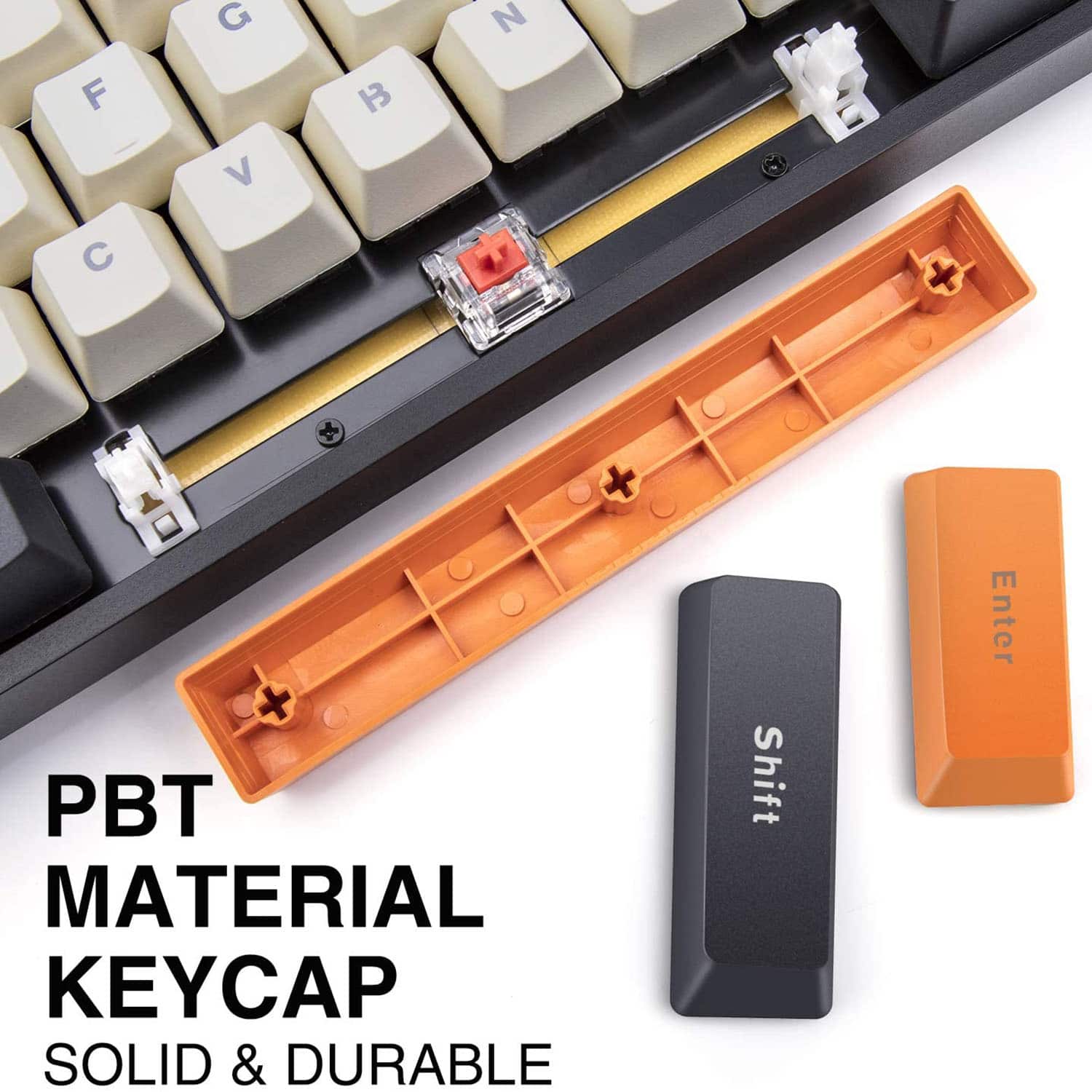














Pairs well with

















Descripción





 RGB Backlit Gaming Keyboard
RGB Backlit Gaming Keyboard
This wired keyboard is with optional 5 different RGB Lighting modes, optional 8 solid backlit colors, 5 backlight brightness levels, adjustable breathing speed and Win lock Function. PC USB Keyboard and mouse combo is with ergonomic design, great for both gaming and office typing.
Customize Backlight Between 5 Zones and 7 Colors
Backlight custom mode is the interesting feature of this RGB keyboard. The backlight color setting is divided into 5 zones (from left to right side), and you can select the color you like for each area through "FN+1/2/3/4/5", which adds more fun to your game.
Multimedia Keys & Anti-Ghosting Keys
This pc gaming keyboard is with total 114 keys, which includes 25 conflict free keys (n-Key Rollover), 11 multimedia combination keys (FN+F1~F10, F12), 4 interchangeable "W/A/S/D" arrow keys and with full numeric keypad. It is designed for comfortable gaming, provides precise tactile feedback.
Wired Gaming Mouse
Ergonomic RGB backlit game mouse is up to 4800 DPI( up to 6400 D P I with the our official driver) , six level DPI adjustable(800-1600-2400-3200-4000-4800). Total 6 Buttons that are programmable. The gaming mice provides pinpoint accuracy feedback with high precision sensor, plus with best responsive sensitivity, let you to be winner in all games.
PC Gaming Keyboard and Gaming Mouse
Compatible with Windows 2000/XP/vista/Windows 7/Windows 8/Windows 10, and works well with most computers and gaming devices. (The backlight of the keyboard can be turn on/off when press “Fn+PgDn”)
4 Lighting Effects and Optional 8 Static Colors
Press Fn+Ins, RGB light is on, press again to get breathing mode
Press FN+Del, RGB flows from left to right, press again - RGB flows from right to left
Press Fn+Home, color static mode, cyclic switching between Red(default)/Orange/Yellow/Green/Cyan/Blue/Purple/White
Press Fn+End, breathing mode(7 single color cycle breathing), press again - RGB light static mode
Press Fn+PgDn, turn on / off all backlight
Customize the backlight
1. Press Fn+PgUp to enter custom mode,
2. press again to start recordin, the LED lights(NUM/CAPS/SCP) flash promptly
3. Press Fn+1/2/3/4/5 to change backlight between 5 zones and 7 colors
4. Press Fn+PgUp to save and exit
RGB Gaming Mouse
6 levels of speed with differen light color: 800(green)-1600(purple)-2400(blue)-3200(red)-4000(cyan)-4800(yellow)
7 kinds of light effects: Breathing mode, colorful streaming mode, rainbow mode, floe light mode, waltz mode, 4-season mode, LED off
Recently viewed












