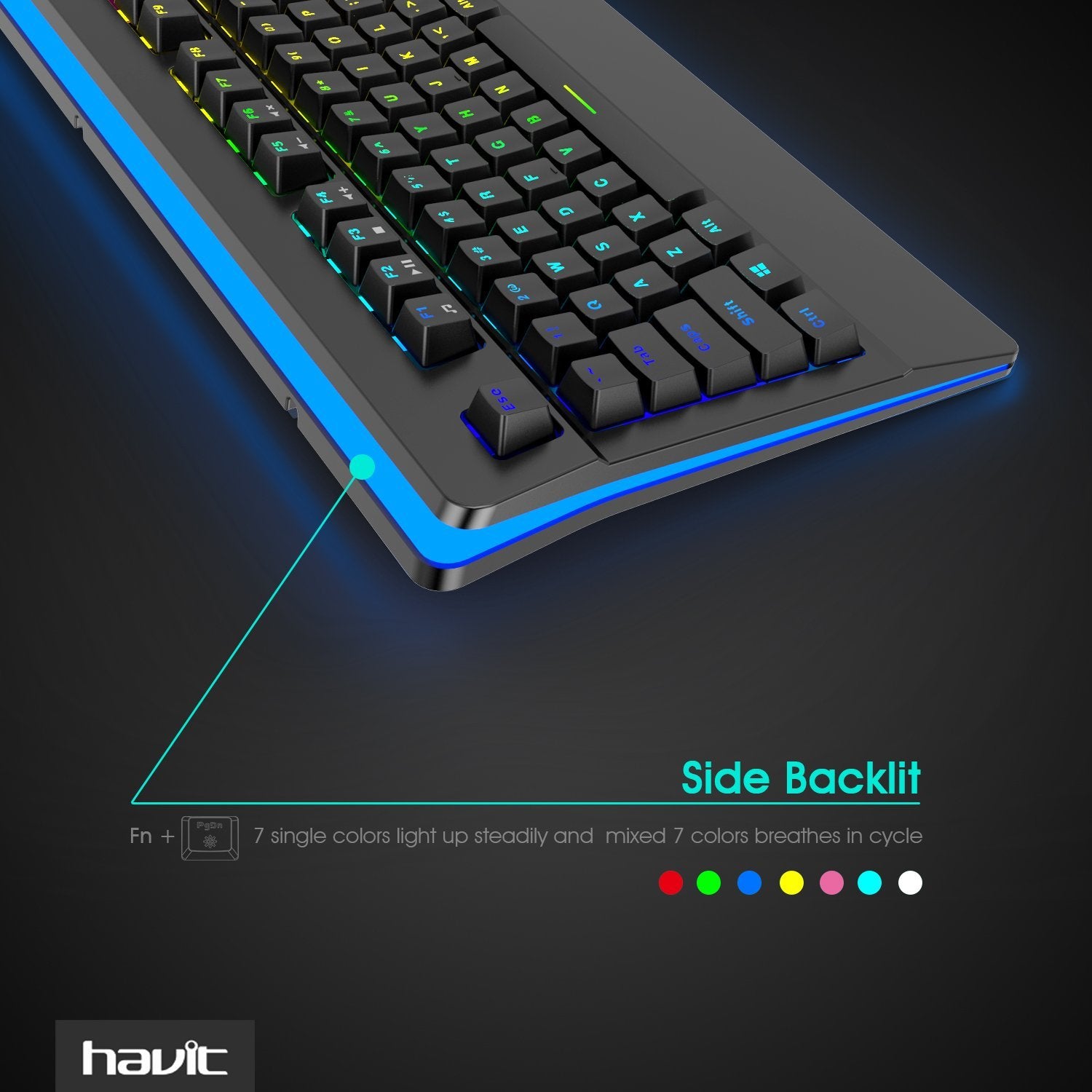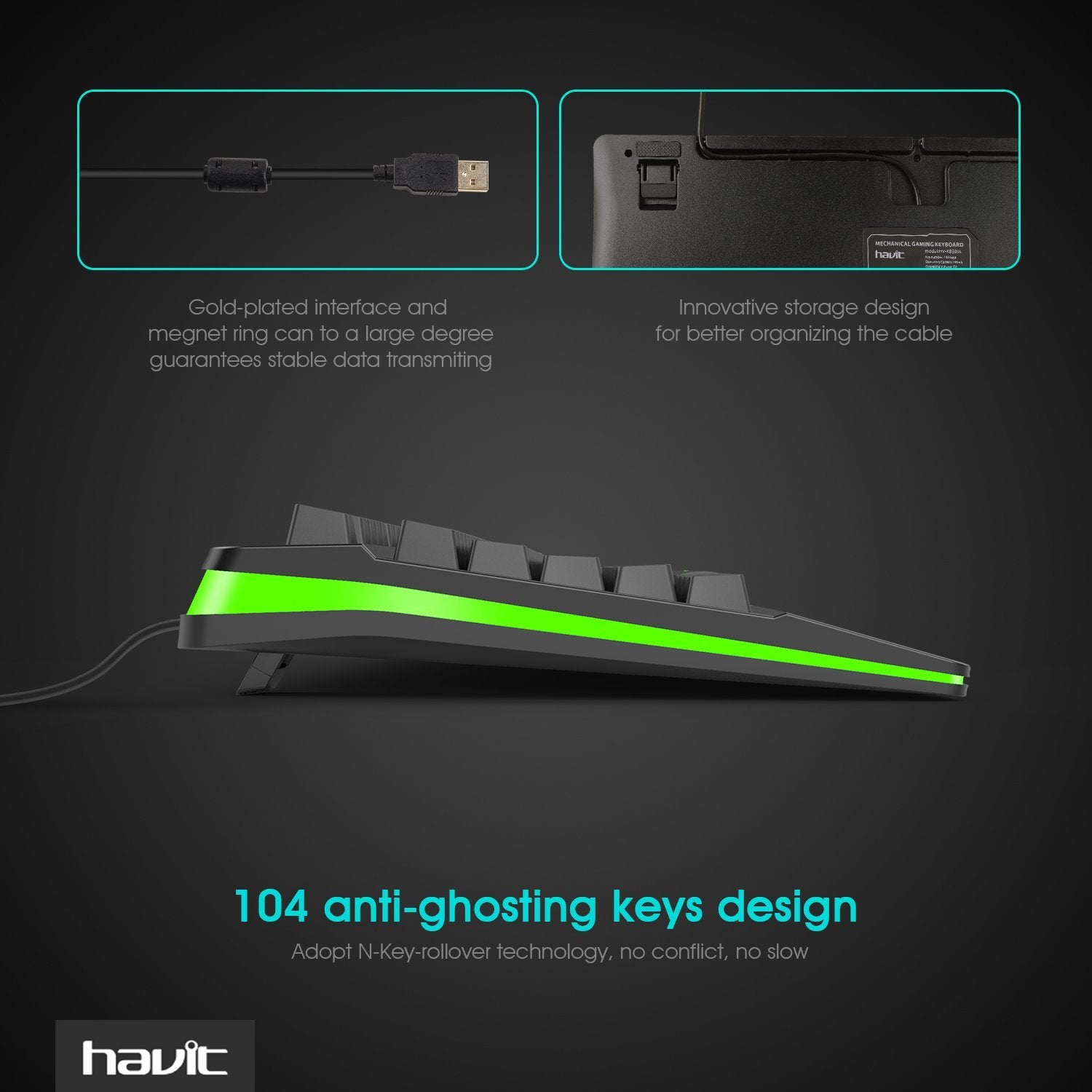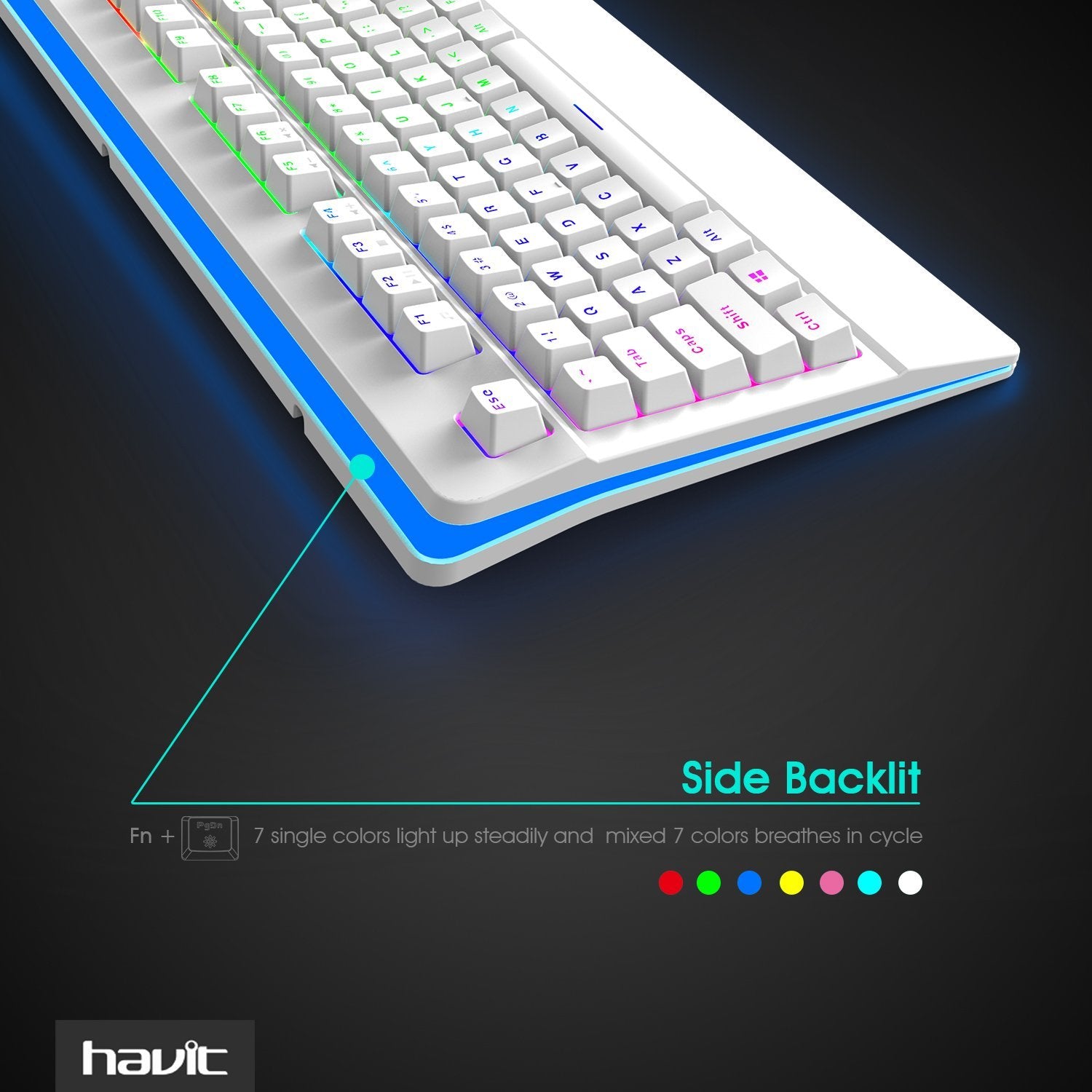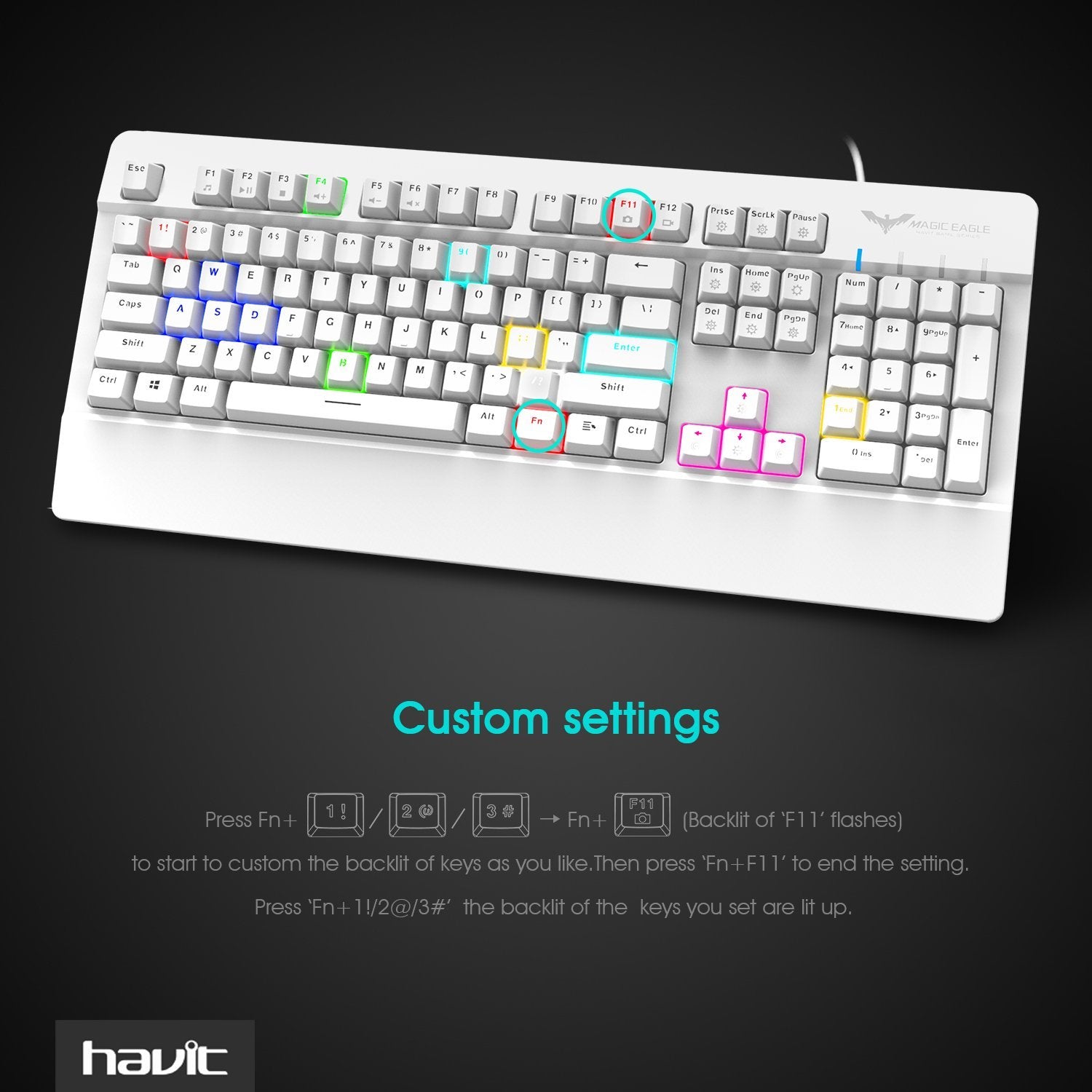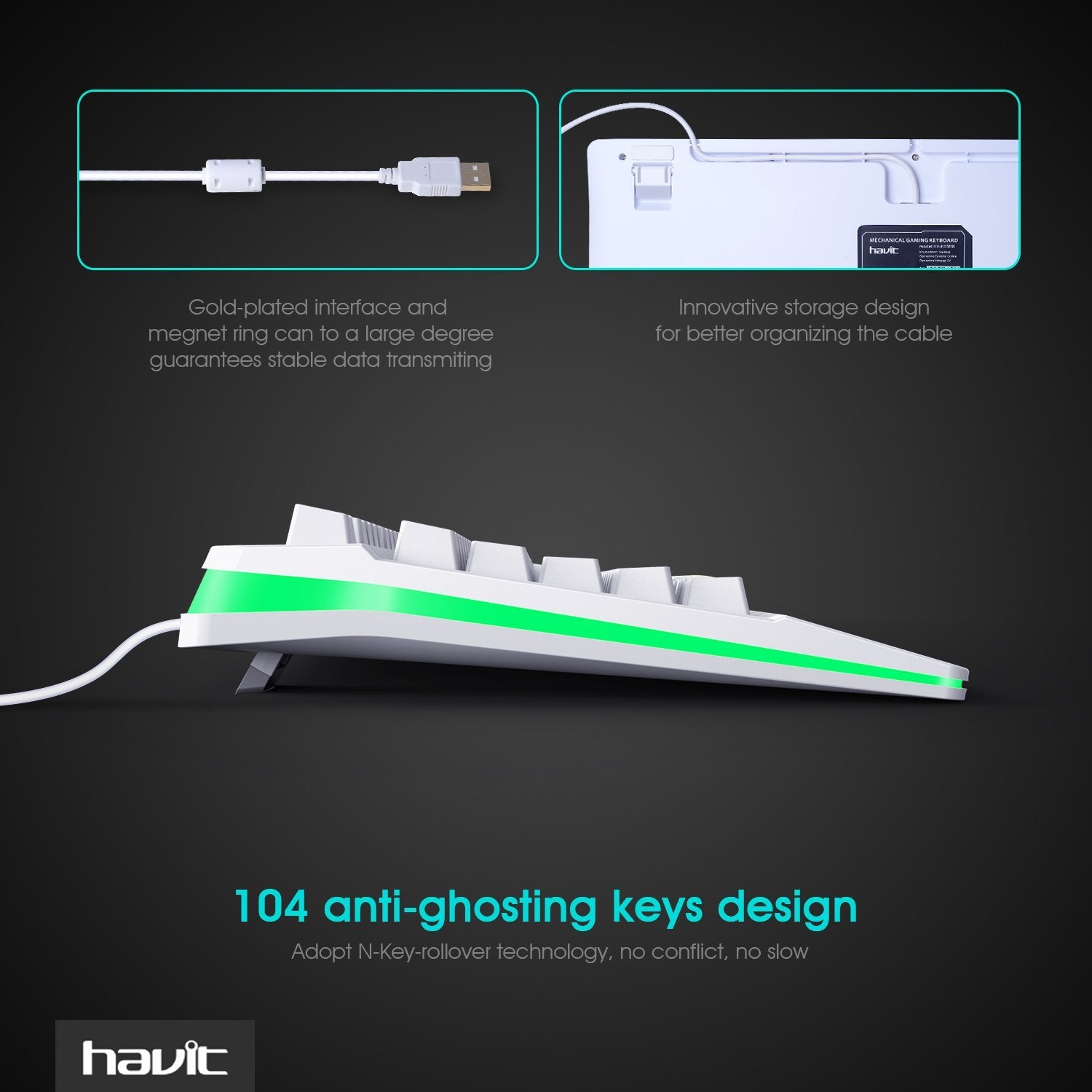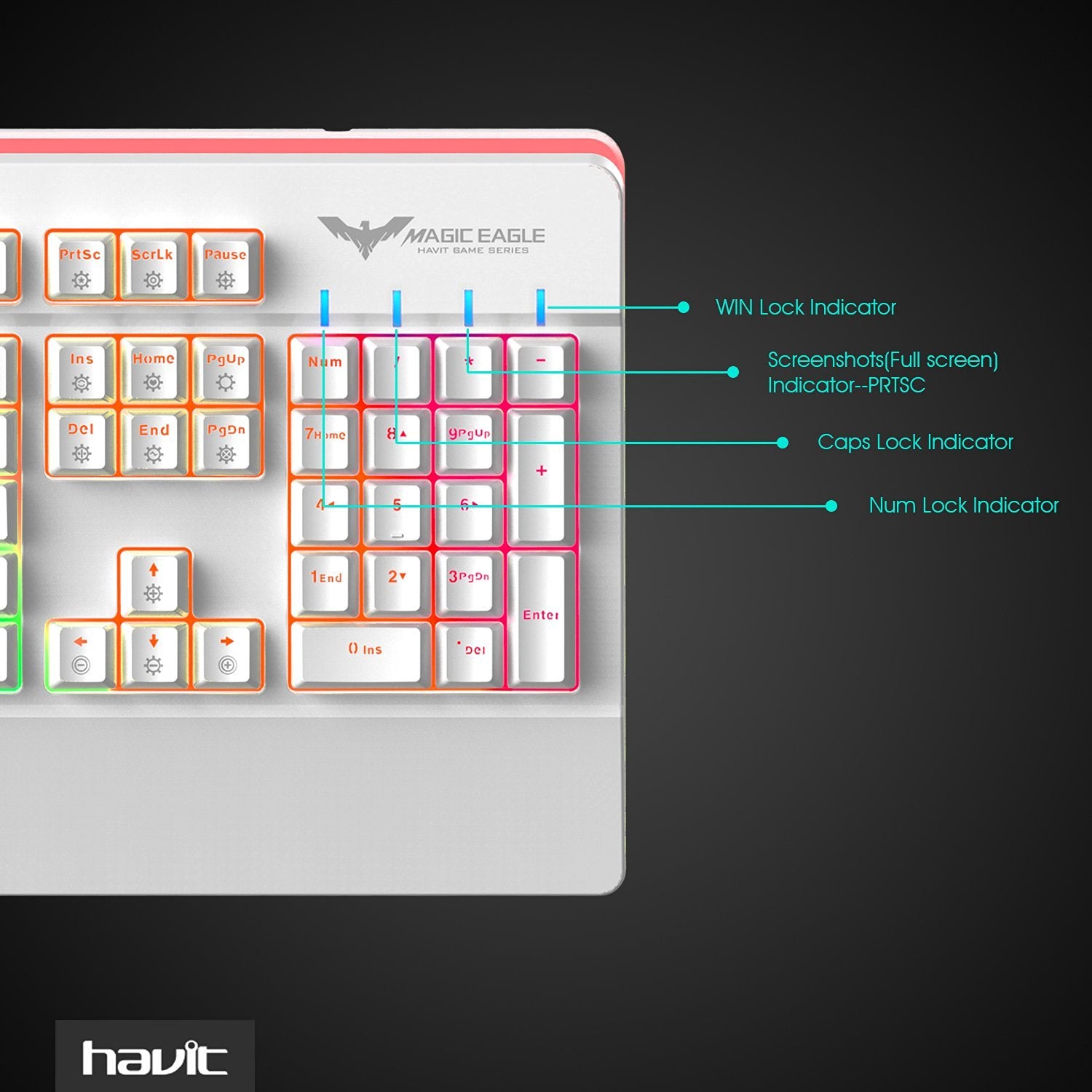Dieses Produkt ist nicht mehr auf HAVIT Online verfügbar. Alternativen finden Sie weiter unten




















Pairs well with











Beschreibung
Volle 104 Anti-Ghosting-Tasten
Konstruiert mit 104 schwebenden Tasten, jede schwebende Taste mit unabhängigem braunen Schalter (Kailh-Schalter) und LED-Licht, vollständiger Anti-Ghosting, Plug-and-Play, kein Treiber erforderlich.
4 einstellbare RGB-Hintergrundbeleuchtungsmodi
•4 einzigartige interaktive RGB-Hintergrundbeleuchtungsmodi durch Drücken von FN+Einfügen: Ein-Klick-Beleuchtungsmodus, Ripple-Hintergrundbeleuchtungsmodus, Ein-Klick-Zonenbeleuchtungsmodus und Beleuchtungsmodus für Reaktion auf Tippgeschwindigkeit;
•7-Farben-Atmungsmodus durch Drücken von FN+Home;
•Immer beleuchteter Modus durch Drücken von FN+Bild nach oben;
• Seitlicher Hintergrundbeleuchtungsmodus durch Drücken von FN+Bild ab;
•Scannen mit Hintergrundbeleuchtung von links nach rechts durch Drücken von FN+Ende.
Helligkeits- und Geschwindigkeitseinstellung der Hintergrundbeleuchtung
Drücken Sie FN+←/→, um die Geschwindigkeit der Hintergrundbeleuchtung anzupassen;
Drücken Sie FN+↓/ ↑, um die Helligkeit der Hintergrundbeleuchtung anzupassen
Anpassbare Tasten mit Hintergrundbeleuchtung und programmierbare Makrotasten
Benutzerdefinierte Einstellungen: Drücken Sie FN+1!/2@/3# → FN+F11 (Hintergrundbeleuchtung von F11 blinkt), um die Hintergrundbeleuchtung der Tasten nach Ihren Wünschen anzupassen. Drücken Sie dann FN+F11, um die Einstellung zu beenden. Drücken Sie FN+1!/2@/3#, die Hintergrundbeleuchtung der von Ihnen eingestellten Tasten leuchtet auf.
Makroverwaltung: Drücken Sie FN+F12, um die Hintergrundbeleuchtung von Y, U, I, O, P einzuschalten. Drücken Sie dann „FN+Y/U/I/O/P“, um in die Makroverwaltung zu gelangen. Drücken Sie FN+F12, um die Einstellung zu beenden.
Einzigartige seitliche RGB-Hintergrundbeleuchtung
Die seitliche RGB-Hintergrundbeleuchtungsfunktion kann unabhängig durch Drücken von Fn+Drucken/Fn+Scrollen gesteuert werden; Beim Einschalten werden 7 Farben angezeigt, die im Kreis atmen.
Spezifikation:
Multimediatasten:6
Layout: USA
Schlüsselschalter: Brauner Schalter
Betriebskraft: 50 ~ 60 g
Federweg (gesamt): 4,0 mm
Nettogewicht: 1200 g
N-Key-Rollover: Unterstützung
Betriebsstrom: 150 mA
Betriebsspannung: 5V
Kompatibilität: Windows Vista/Win 7/Win 8/Win 10/Mac OS
Deaktivierung der Win-Taste: Fn + Win-Taste
Produktvergleich
Mobile Leser: nach rechts schieben, um mehr zu lesen
| HV-KB395L / HV-KB390L | KB487L | HV-KB432L | KB851L | KB512L | KB500L | HV-KB435L | |
| Typ | Mechanisch | Mechanisch | Mechanisch | Mechanisch | Mechanisch | Mechanisch | Mechanisch |
| Schalten | Kailh PG1350 Blau/Rot-Schalter | Jixian Roter Schalter | Otemu Blauer Schalter | Jixian Blauer Schalter | Jixian Blauer Schalter | Im laufenden Betrieb ausgetauschte optische braune Schalter von Gateron | Otemu Blauer Schalter |
| Anzahl der Schlüssel | 104 / 87 | 89 | 104 | 89 | 71 | 64 | 87 |
| Programmierbar | Ja | NEIN | NEIN | NEIN | NEIN | Ja | NEIN |
| Tastenkappen | Flache PBT-Tastenkappen | PBT-Tastenkappen | Austauschbare Tastenkappen |
Durchscheinende Double Shot PBT-Tastenkappen |
Double Shot-Tastenkappen |
Austauschbare Tastenkappen | Austauschbare Tastenkappen |
| Tastaturdicke | 0,89 Zoll (22,5 mm) | 1,59 Zoll (40,5 mm) | 1,38 Zoll (35 mm) | 1,54 Zoll (39 mm) | 1,43 Zoll (36,3 mm) | 1,81 Zoll (46 mm) | 1,41 Zoll (35,8 mm) |
| Von hinten beleuchtet | RGB / LED, anpassbar | N / A | RGB, anpassbar / LED | Vordefinierte RGB-Modi | Vordefinierte LED-Modi | RGB, anpassbar | RGB, anpassbar |
| Kabel | Abnehmbares USB-Kabel | Verdrahtet | Verdrahtet | Verdrahtet | Abnehmbares USB-Typ-C-Kabel | Abnehmbares USB-Typ-C-Kabel | Verdrahtet |
| Multimedia-Funktionen | NEIN | Ja | Ja | Ja | Ja | Ja | Ja |
| Andere Eigenschaften |
N / A |
|
Abnehmbare Handgelenkauflage |
Kompakte Tastatur mit Nummernblock |
N / A |
|
N / A |
Dieses Produkt wurde auf KB462L aktualisiert
Zuletzt angesehen





- Erweiterte Smart Touch-Steuerung
- Master-Slave-Schalter
- Bluetooth 5.0
- Hochwertige Audio- und Stereoanrufe
- Lange Akkulaufzeit
- Sprachassistent


- Hybrides ANC
- 40-mm-Treiber
- Unterdrückung von Umgebungsgeräuschen
- Spielemodus mit geringer Latenz
- Bluetooth V5.3


- Bequeme und atmungsaktive Ohrenschützer
- Schönes Aussehen mit Katzenohren
- RGB-Licht in cooler Form
- 50-mm-Lautsprecher mit großem Kaliber
- Lautstärkeregelung und Mikrofonstummschaltung